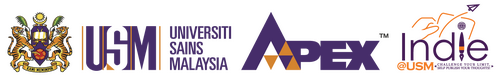-270x178.jpg)
Uploading e-books
18/06/2021 | CDAE
.jpg)
Go to Catalogue menu.
1.Upload your file.
- Make sure the filename does not contain any character or symbol.
- It is recommended to use different names for Filename and Mask for security purpose.
- File Upload successful!
2. Next step - go to Products menu. Fill in the metadata of your e-book.
- There are 7 tabs here - General, Data, Links, Discount, Image, Reward, SEO.
- The Discount, Reward, and SEO tabs are optional.
2.1 General tab
- Fill in the required fields - Product Name, Description, Meta Tag Title, Product Tags (others are optional).
2.2 Data tab
- a. Author
- b. Publication Year
- c. No. of Pages
- d. e-ISBN code
- e. Price - your minimum price should be set at RM1.50 unless you're giving it for FREE (RM0.00).
- f. Tax Class - choose Downloadable Products.
- g. Quantity
- h. Minimum Quantity - should be 1.
- i. Subtract Stock - since it's an e-book file, you don't need to Substract Stock.
- j. Out of Stock Status - always put In Stock.
- k. Requires Shipping - choose No.
2.3 Links tab
- a. Categories - refer to indie@USM's homepage to set the category.
- a1. Categories - type the first letter of the category to choose.
- a2. Categories - make sure you enter the Parent category too.
- b. Uploaded File - similarly, you have to manually type the first few letters of your PDF filename.
- c. Related Products - if you have any other books on the website, you can include them here.
2.4 Discount tab
- Discout tab is optional - you can set the discounted price and offer period.
2.5 Image tab
- a. You need to create a new folder first.
- b. Then upload the cover image in the folder.
2.6 Reward Reward tab is optional.
2.7. SEO tab
- a. SEO tab is optional.
- b. SEO (Search Engine Optimisation) is used to enhance the searchability of your e-book.
Don't forget to SAVE!
3. Approval
- Your uploaded e-book is then sent to admin for approval.
- Approval would take between 1-3 working days upon submission.
- You will receive notification via email once your e-book is approved.
4. Now let's look for your e-book on the website!
- You can use the tags to search for other e-books with similar tag.
- Congratulations! You are now ready to earn income from your e-book!