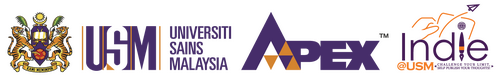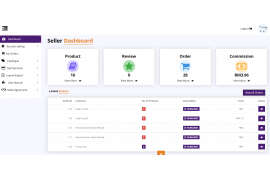
Seller Dashboard Navigation
18/06/2021 | CDAE
- Log in to your Seller account
- You will be brought to Seller Dashboard.
- You can view all your e-books under Product.
- Monitor any review on your e-books under Review.
- Track customers orders under Order.
- View your total earnings under Commission.
- Edit your profile and change password under Account Setting.
- View your Order Reports - you can view your invoice.
- You can add/edit/remove your e-books under Catalogue > Products.
- Monitor your earnings and customer purchases under My Payments.
- You can use Import/Export function for bulk transfer (metadata only).
- User Manual provides step-by-step guide to upload your e-books.