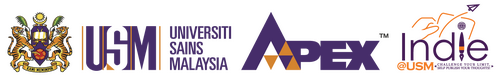-270x178.png)
Purchasing E-books
16/06/2021 | CDAE
1. Log in to your Customer account.
2. You can browse through the homepage.
3. You can also browse books by categories.
4. Check out our recommended e-books under Featured, New Arrivals, and Most Viewed sections.
5. You can preview the content (limited) before purchasing any e-book.
6. Click Add to Cart.
7. You can add or discard items in your Shopping Cart.
8. Fill in the Billing Details.
9. Our default payment is the USAINS e-payment.
10. For FREE e-books, choose the Free Checkout option.
11. You are required to agree with our Terms of Use before proceeding.
12. Confirm your order.
13. You can pay using Credit/Debit Card Payment or choose other Payment Options.
14. Fill in the required fields.
15. Your order will be immediately processed once payment is successful.
16. You can view your Order History.
17. You can find your purchased e-books in the Bookcase.
18. You can read the purchased e-book through the website.